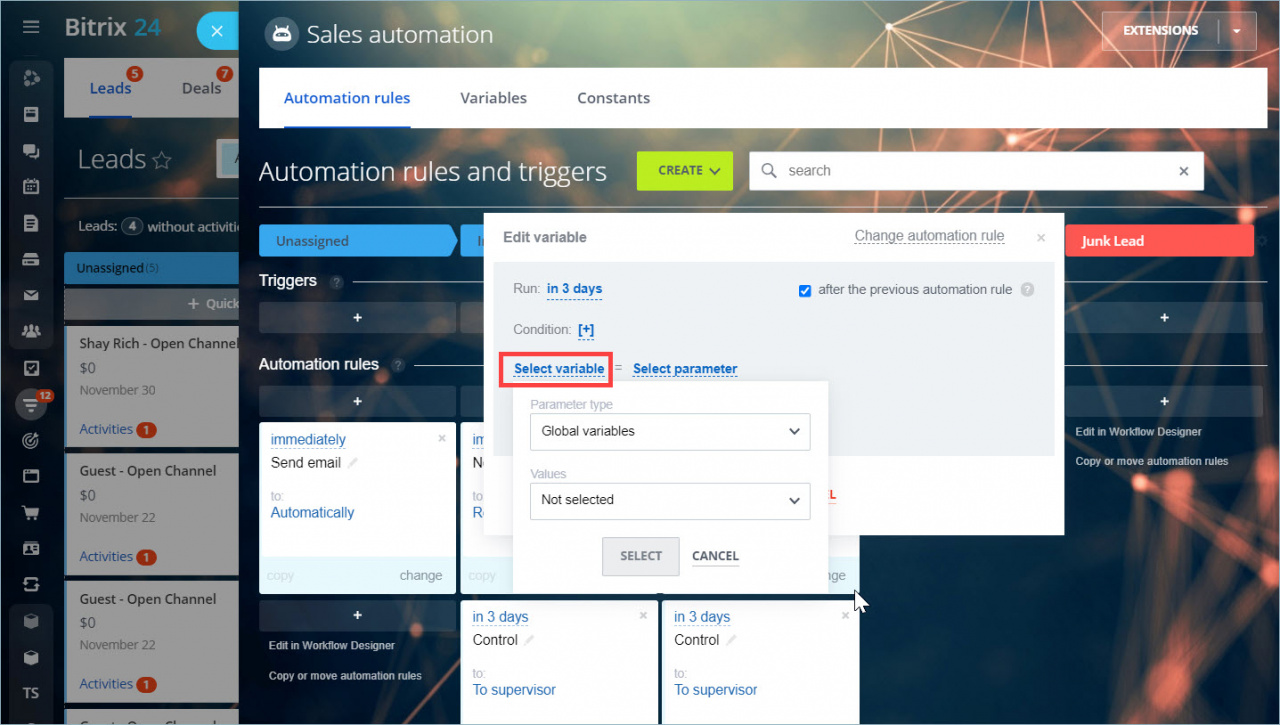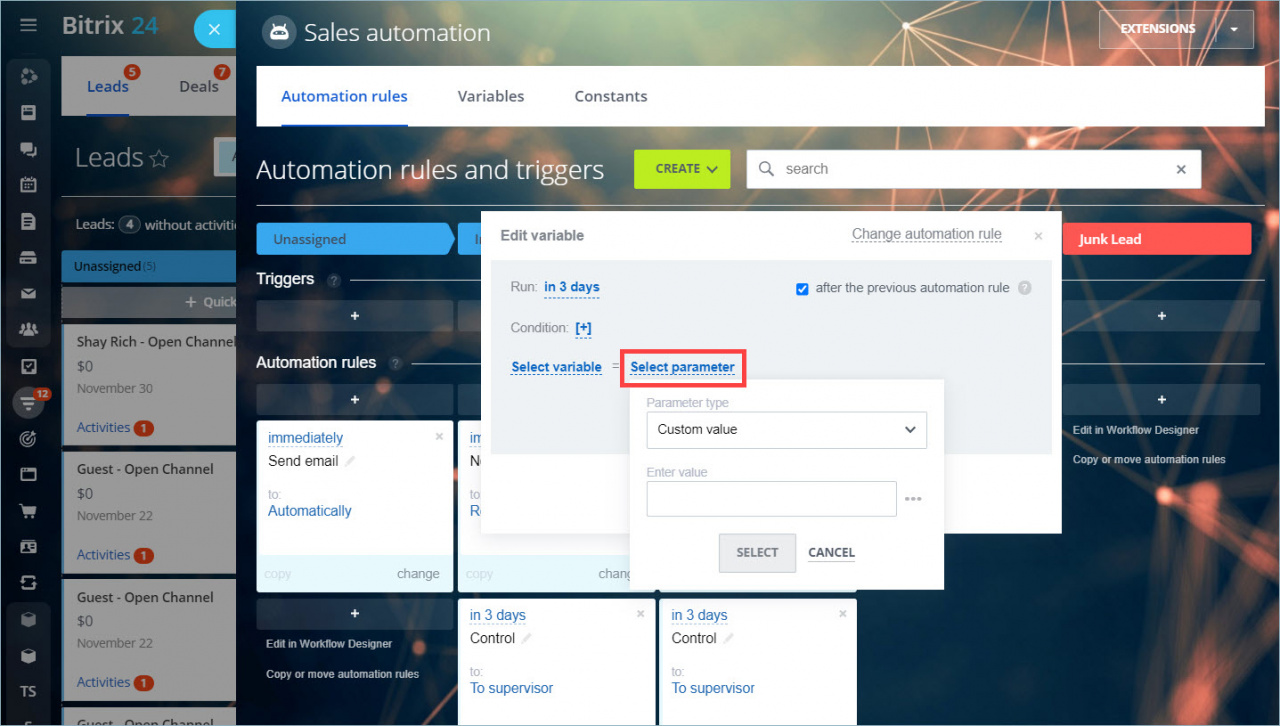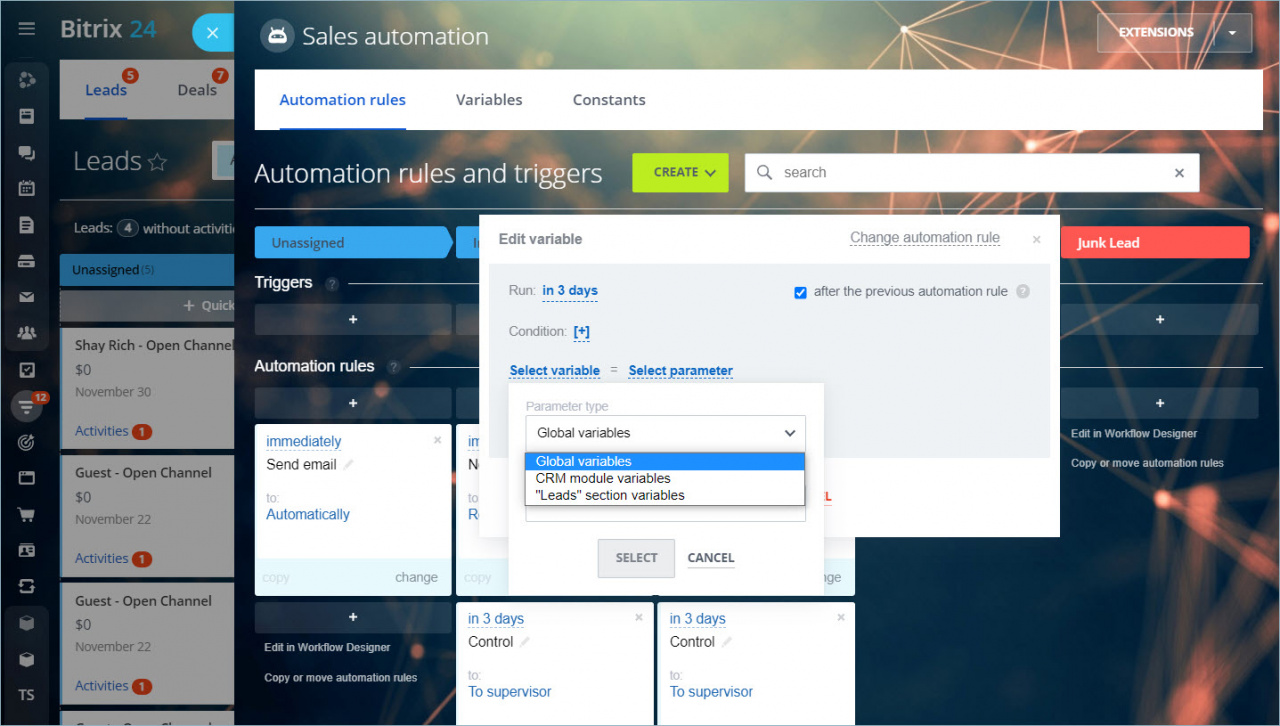We have added two new automation rules: Edit variable and Math operations. These automation rules will help you to automate work with variables and constants.
Edit variable
Select the variable you want to change.
Specify the parameter you want to assign to the variable. It can be the value of a constant, another variable or the value of a CRM field. If you want to specify an arbitrary value, select the Custom value option.
Math operations
This automation rule also changes the variable, but writes the result of a mathematical operation to the value. Four basic mathematical operations are available: addition, subtraction, multiplication, and division.
Select the variable you want to change.
Then select two parameters and an operation. In the parameters, you can select other variables, constants, fields or specify your own value.
When the automation rule is triggered, it will update the value of the variable.