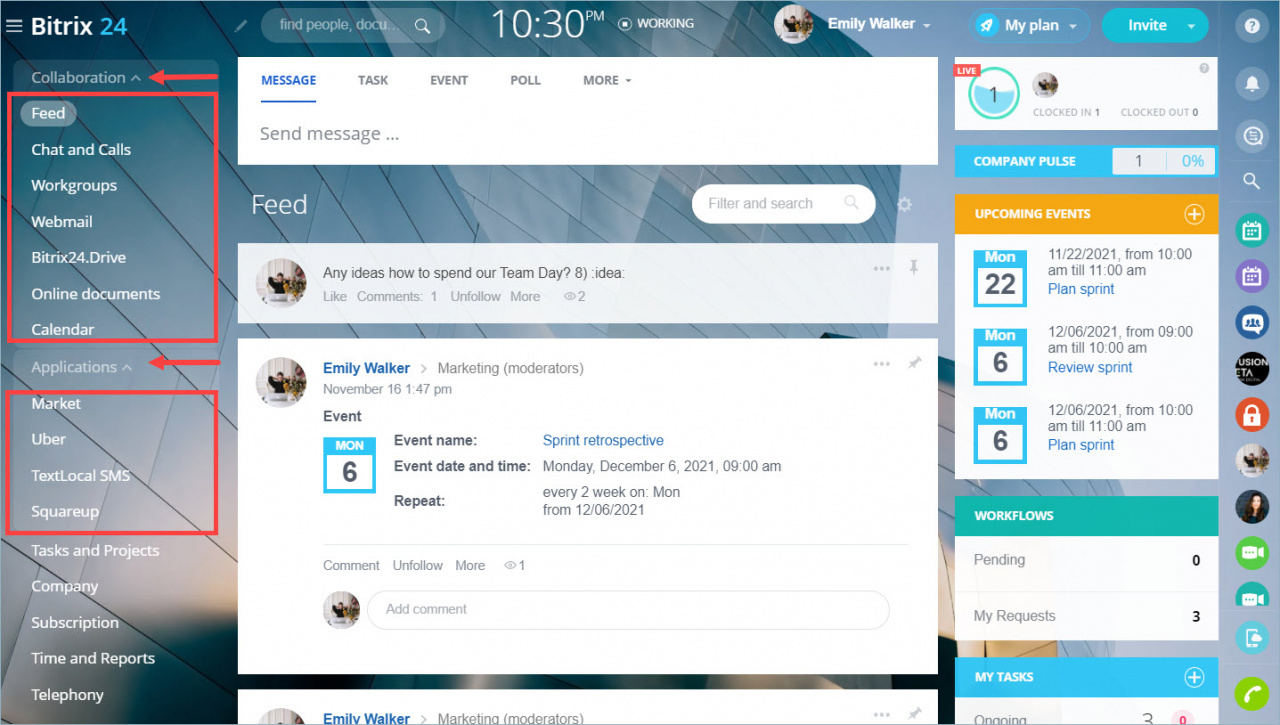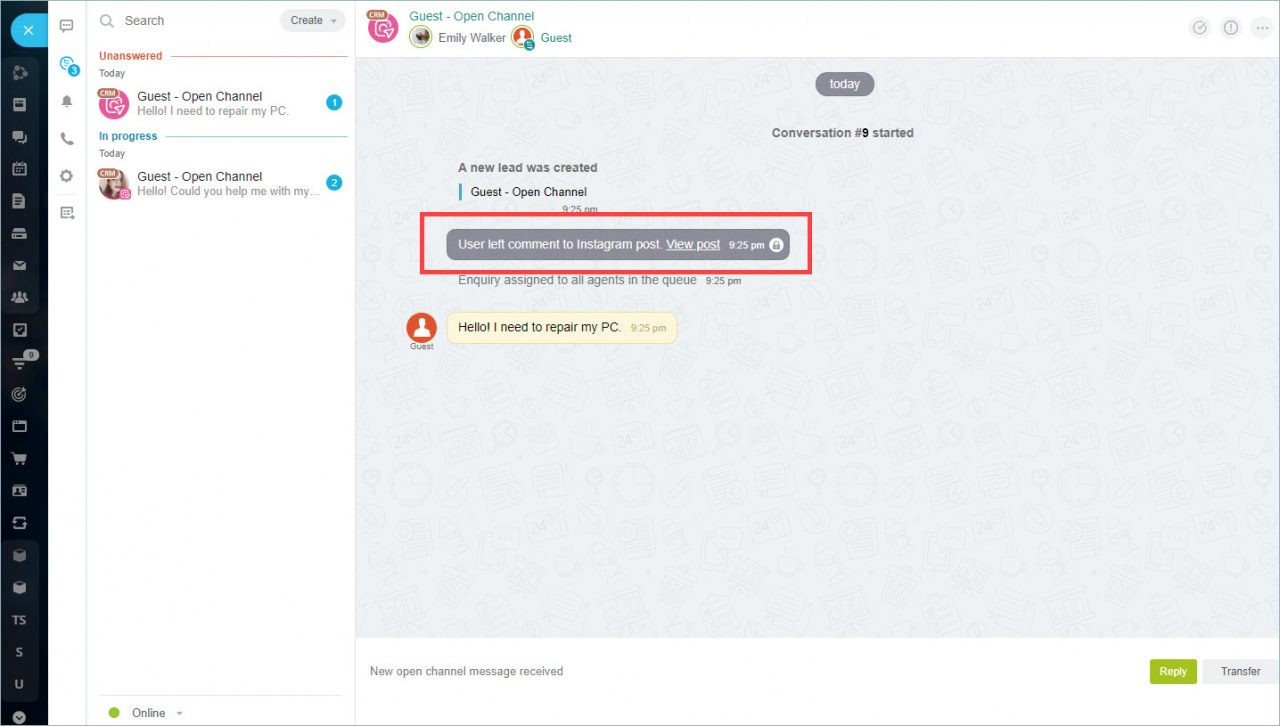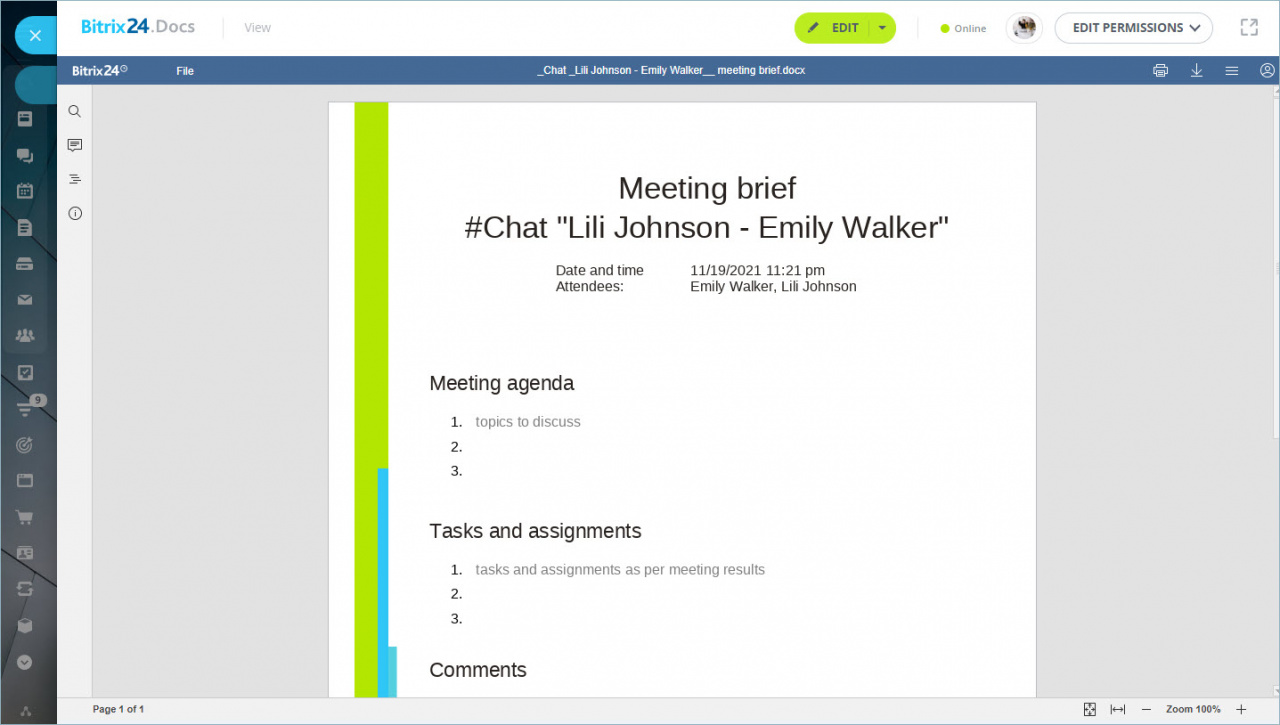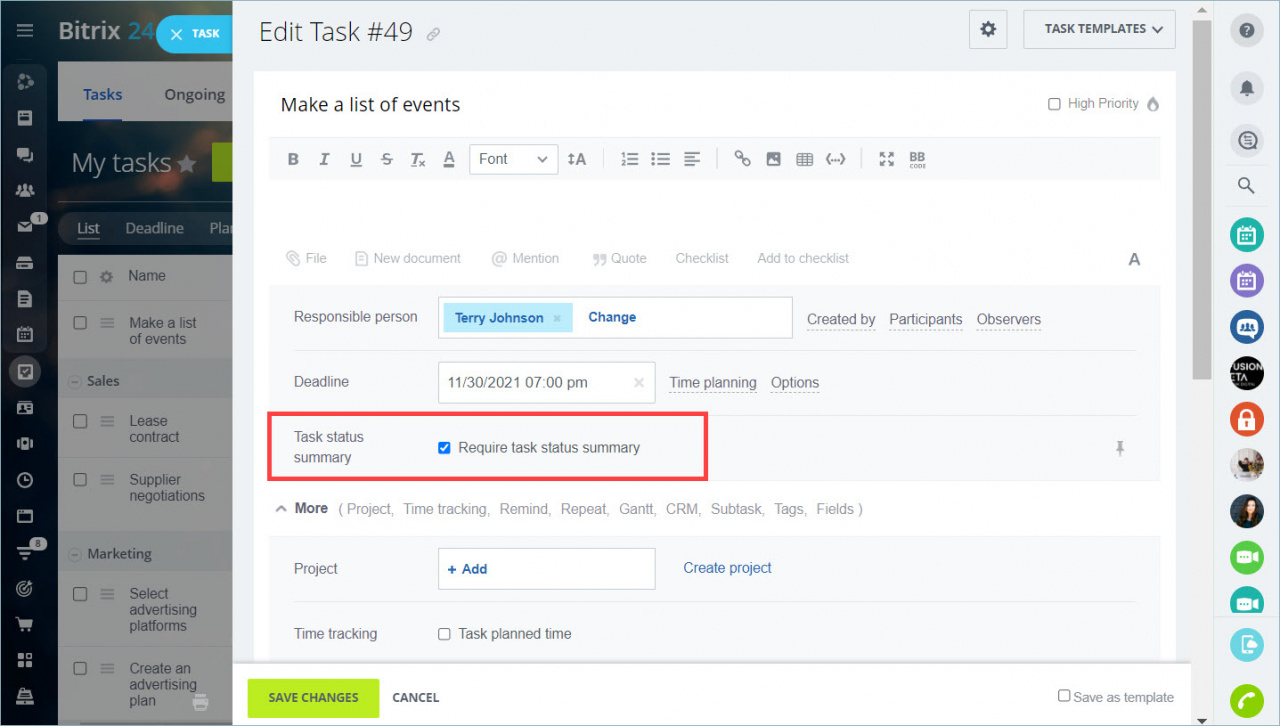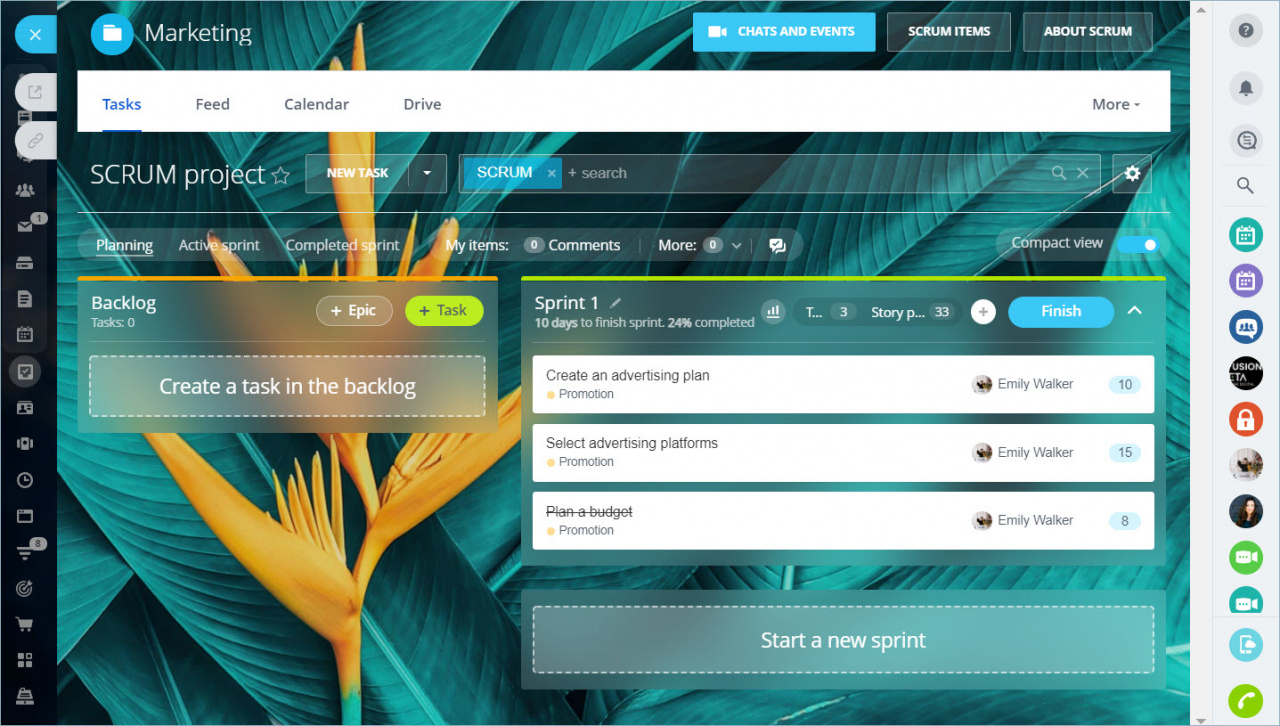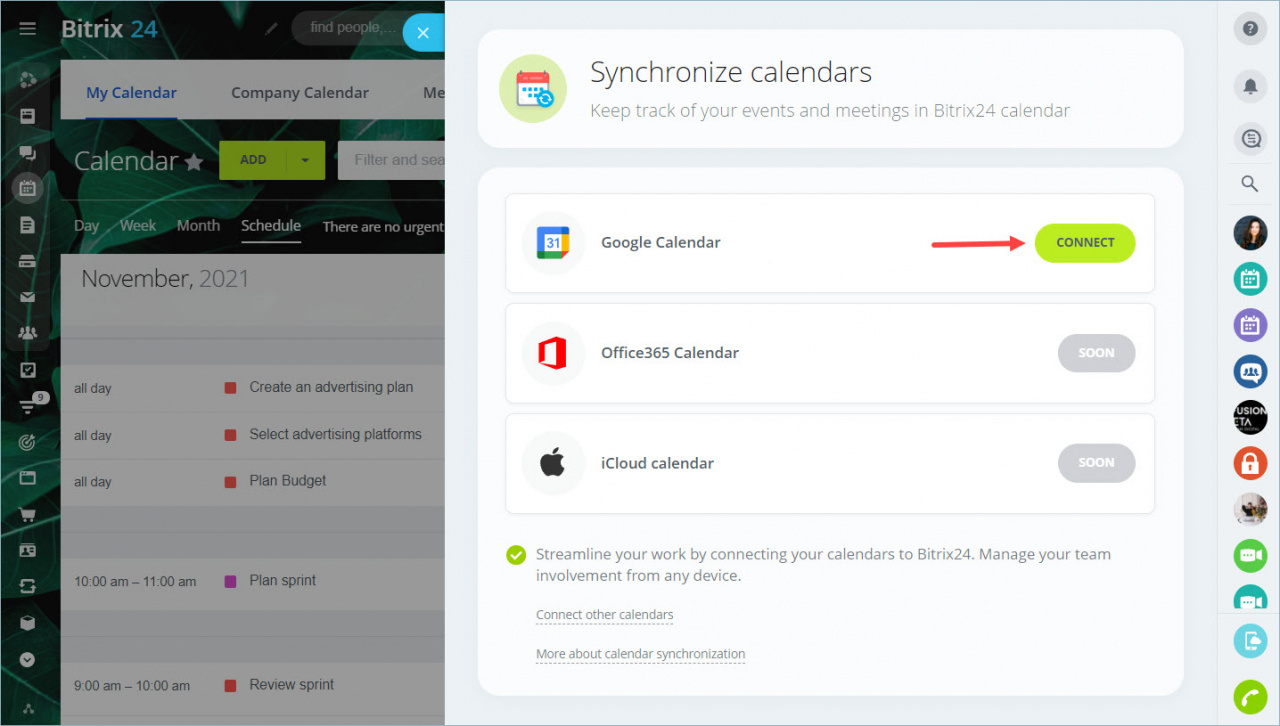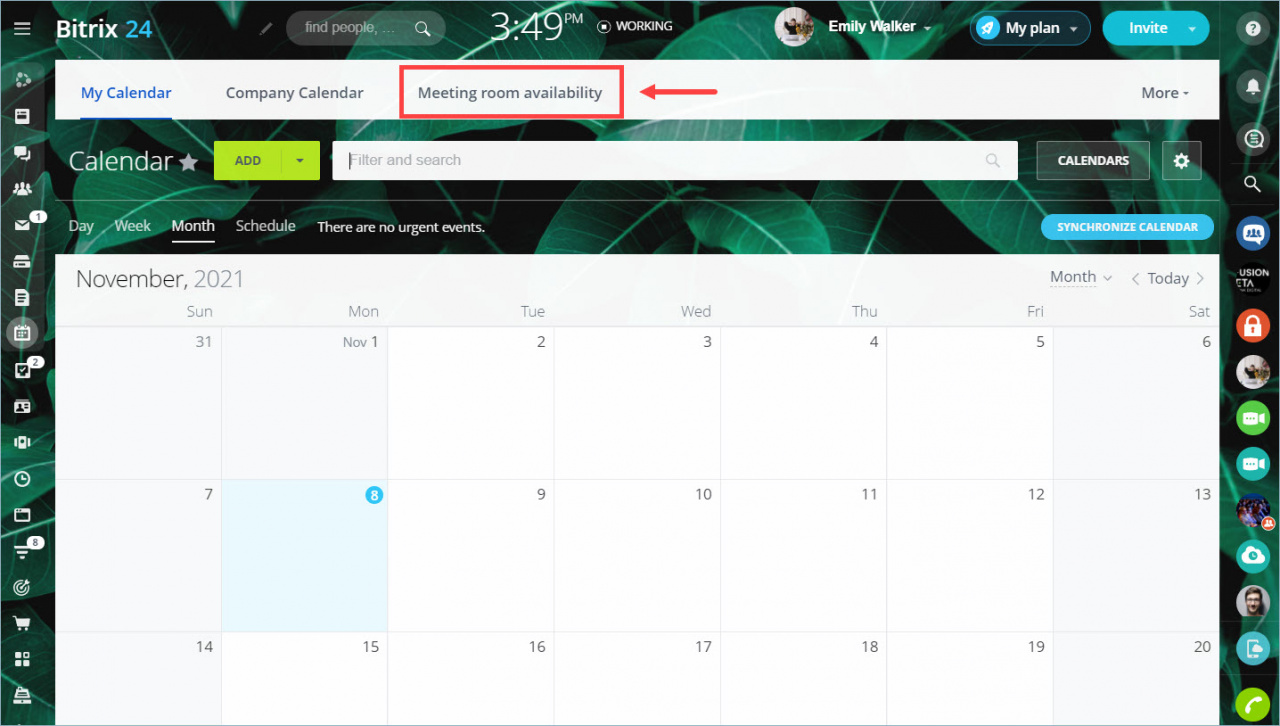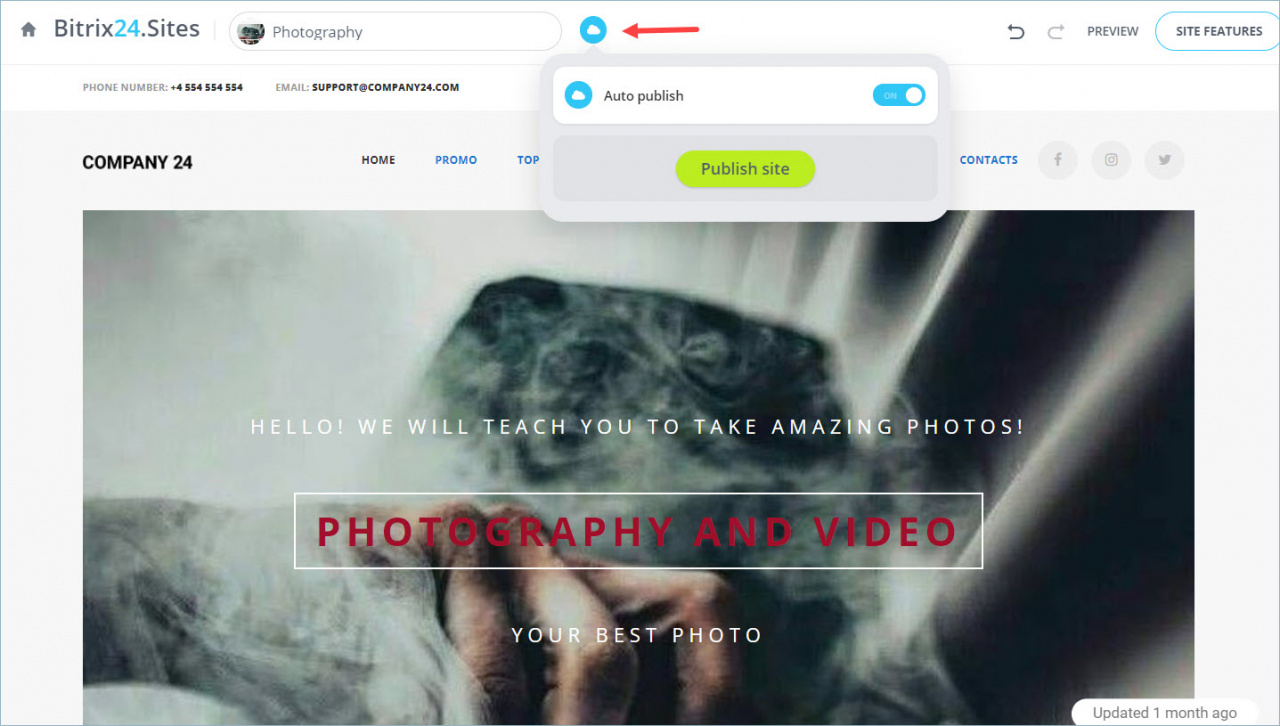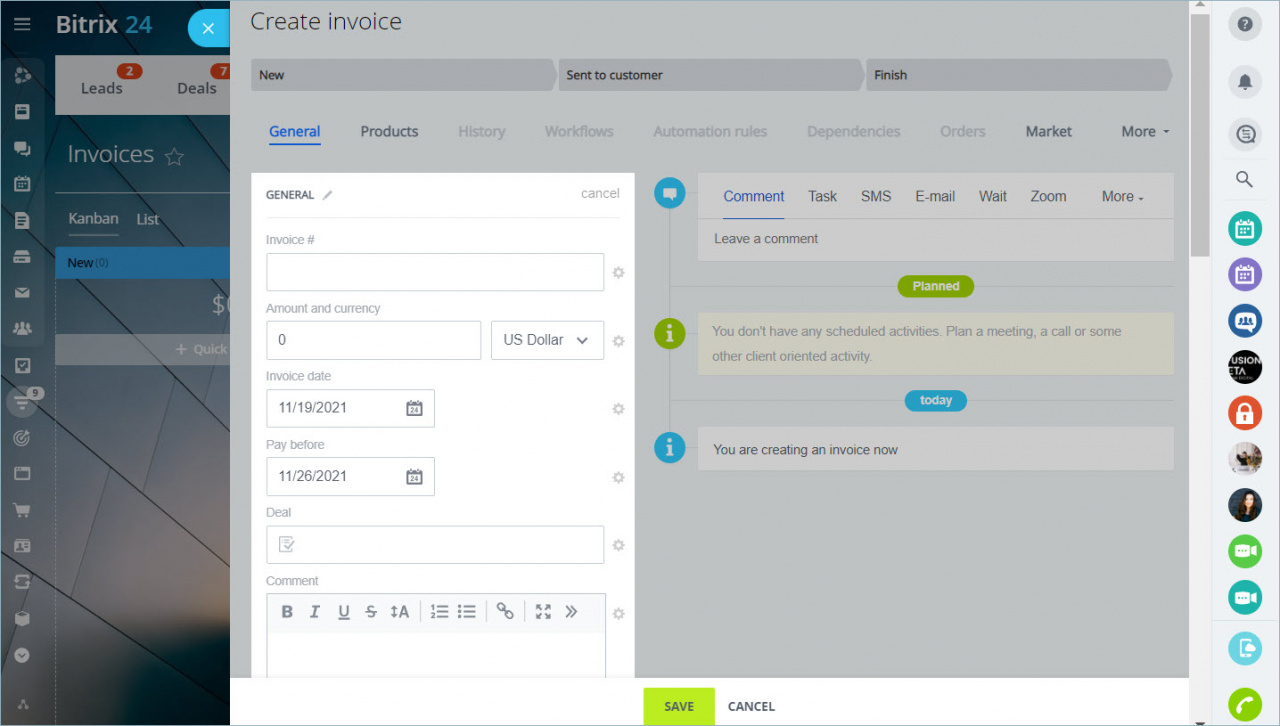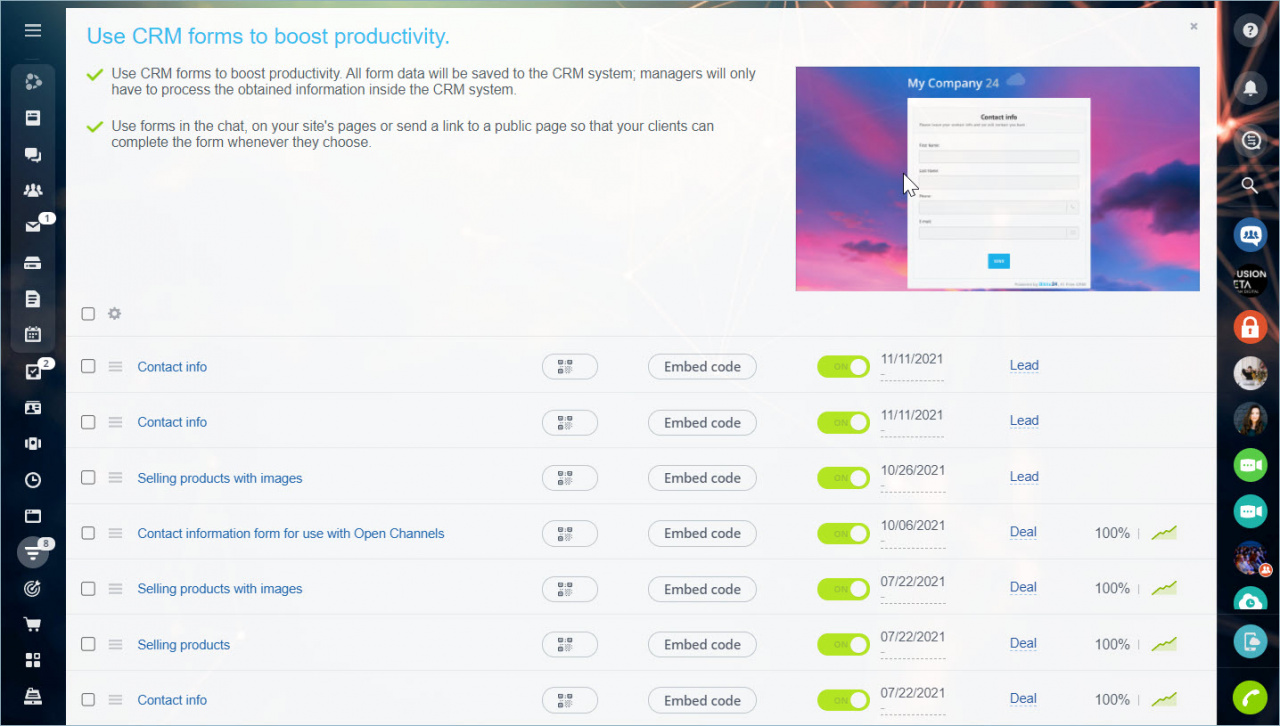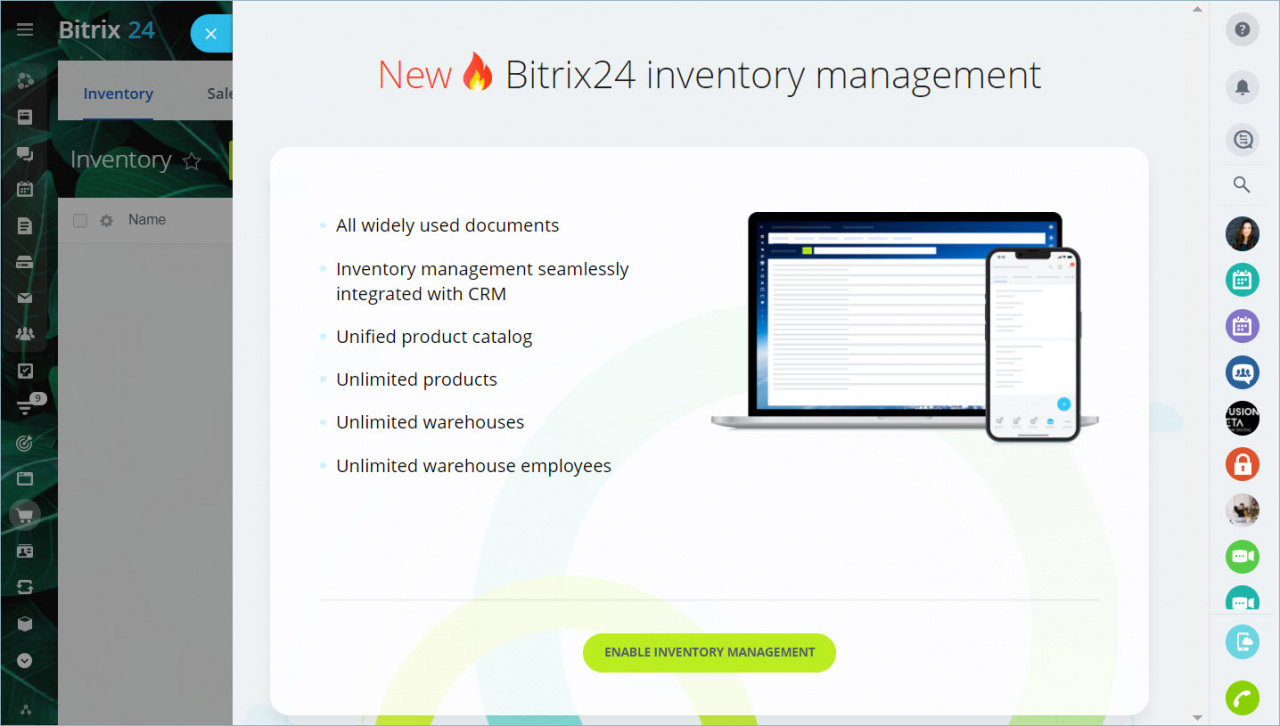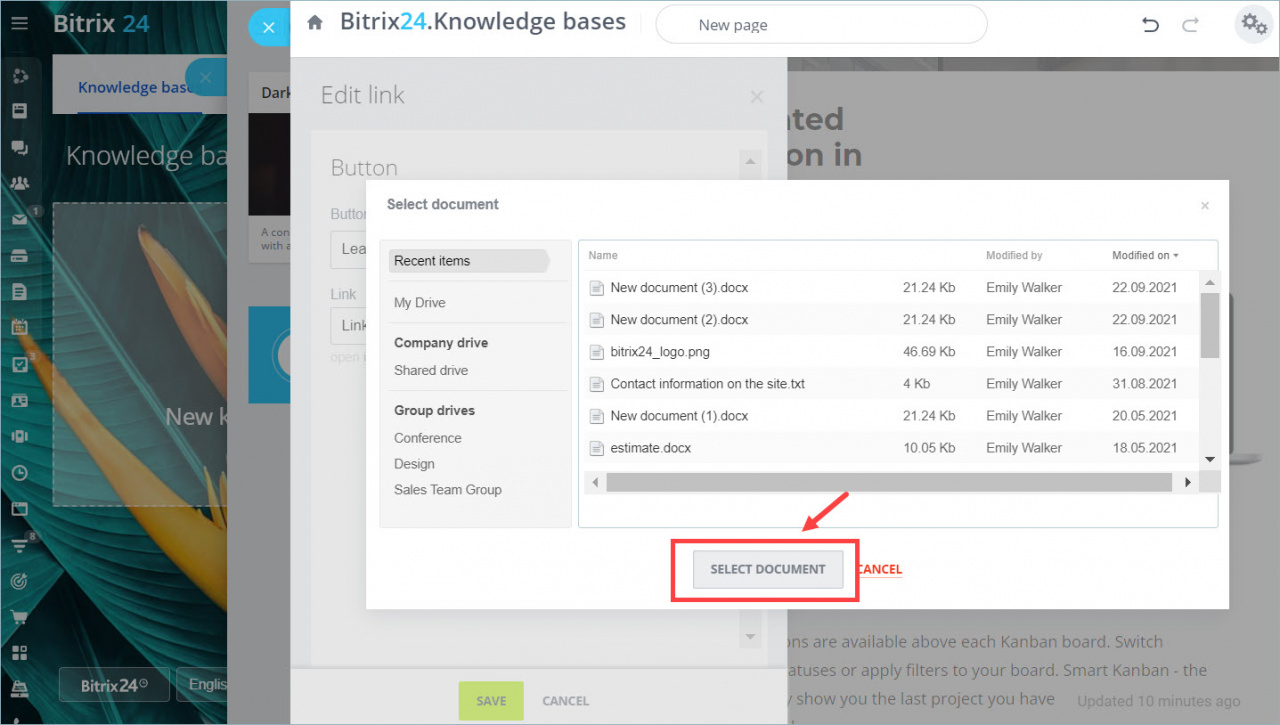We have released a lot of new features. Here are the main ones to make it easier for you to navigate through all the changes.
New features in the Bitrix24 menu
We have updated the left menu. Such tools as Feed, Chat and Calls, Workgroups, Webmail, Bitrix24.Drive, Online documents and Calendar are grouped in one Collaboration section. All applications are also grouped.
Сommunication section updates
We have added Instagram Direct channel. Now the operator's responses come as Direct messages to the client.
There is a new feature in Video calls. Now you can see a meeting brif in the document.
In Bitrix24.Mail, you can create a chat or a calendar event from an email.
Tasks
We have added new features for working with tasks. Now you can require task status summary and record a comment as a result.
Scrum
There is a new section for working with tasks according to the Scrum method. Here you can quickly organize the work of a scrum team.
Calendar
We have improved Google calendar synchronization. Synchronization works in real time and both ways.
Now you can view meeting room availability and create meeting rooms in a new way.
Sites
We have changed a lot of things: new navigation and auto-publishing, preview and folder structure. And you can also save customized blocks as templates.
CRM invoices
We have released new invoices based on smart processes. They include: automation, support for payment systems from Online Store, a product catalog, and a form view.
CRM forms
You can customize the design of the form page and add blocks from the site designer. The forms now have the ability to implement complex field logic and customize actions after filling. But the most important new feature is the list of forms, where you can display the fields you need for work.
Inventory Management
Inventory Management is a new Bitrix24 tool, with the help of which you can manage products in stocks, record receipts, sales orders, transfers and write-offs.
Knowledge Base
In the Knowledge Base, you can add a document link or a file from your Drive to the button.