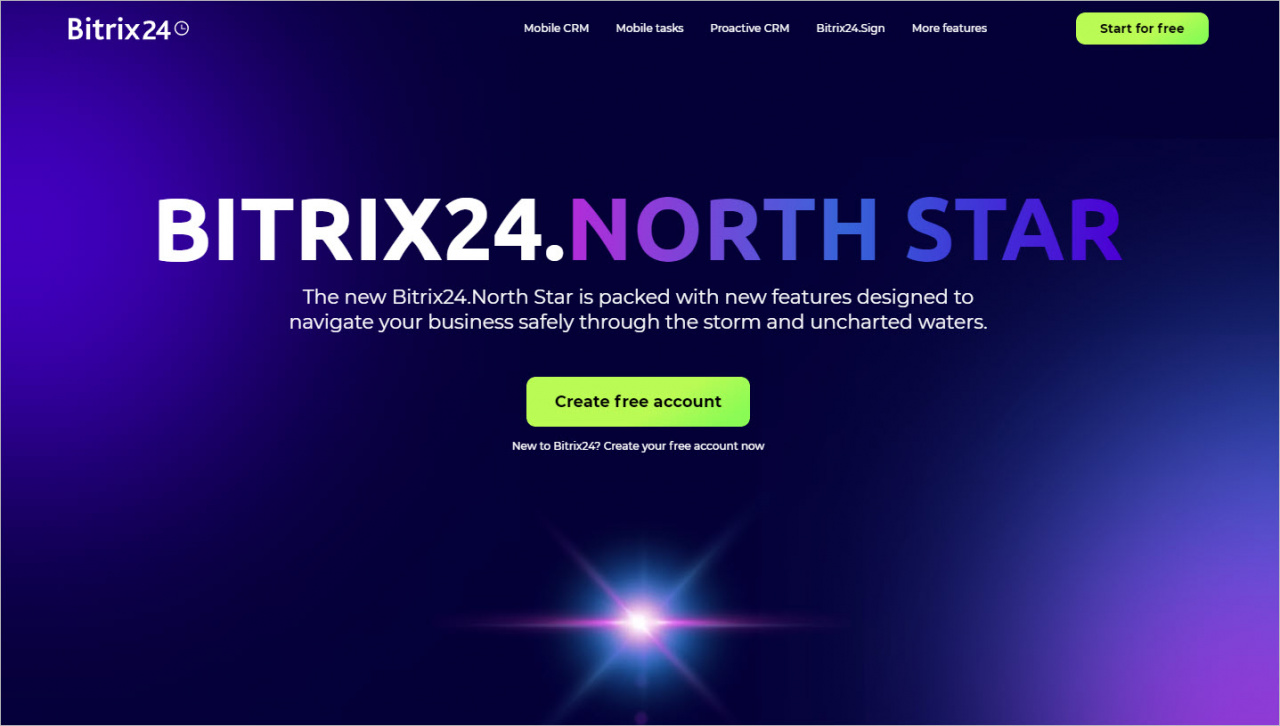This fall we have released two new products, worked on CRM and automation, added access permissions to Inventory management and product catalog, and updated mobile tasks. In the article, you will find links to detailed information about all new features in Bitrix24 North Star.
New profile themes
We have added 7 new profile themes in soothing colors.
Calendar
We have released several updates in the Bitrix24.Calendar. Now scheduling and sharing events is even more convenient.
Tasks in Mobile app
We have released a new version of tasks in the Bitrix24 mobile app. Now you can set detailed tasks for your employees and monitor the work process from your smartphone, anywhere and anytime.
Mobile CRM
We have added almost all features of the web version to the new mobile CRM and maximally unified the design.
CRM
There are new concepts and tools in CRM to help you work more efficiently.
Catalog of products and services
Now you can set up access permissions for working with the catalog. Your employees will see only the information they need and won't be able to accidentally delete an item or change its price.
- Access permissions to product catalog
- Access permissions: Modify product view form and Make current product view form design default for other users
- Access permissions: Start product import and export
- Access permission: Publish product in the online store
- Access permission: Change product selling price in CRM entity
- Access permission: Change product selling price in the catalog
Inventory management
In Bitrix24, you can configure access permissions to the Inventory management features. They allow to divide the responsibility of different employees, reduce the risk of accidental editing of documents and prevent leaks of information on purchase prices.
- Inventory management: Vendors.
- Access permissions to Inventory management
- Access permissions to Inventory management
- Access permission: View and select warehouses
- Access permission: Modify inventory object view form
- Access permissions: Stock adjustment
- Access permissions: Stock receipt
- Access permissions: Stock transfer
- Access permissions: Write-off
- Access permissions: Sale
- Access permissions: Reserve product
- Access permissions: Settings
- Allocate access permissions to Inventory management
Bitrix24.Enterpise
Especially for the Enterprise plans, we have released new features: Branch Network and Employee Login History.
Automation rules and triggers
We redesigned the automation page and divided automation rules and triggers into groups.